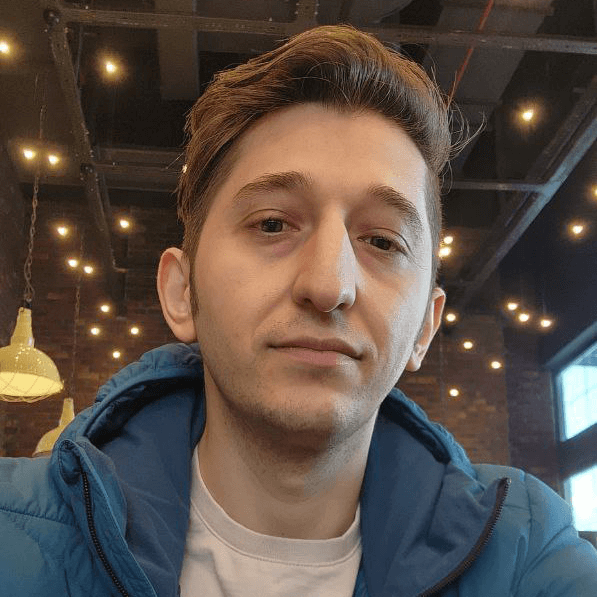Becoming a Technical Artist: A Comprehensive Guide for Beginners
If you’re interested in both art and programming, becoming a Technical Artist (Tech Artist) could be a perfect fit for you. Tech Artists are the bridge between the creative and technical sides of game development. They find solutions to help artists bring their ideas to life in the most efficient and visually impressive way possible.
However, the path to becoming a Tech Artist isn’t always straightforward. You might not know exactly what area you want to specialize in at first, and that’s completely fine! Technical Art is a wide field, and part of the journey is exploring different areas, experimenting, and figuring out what excites you.
In this post, I’ll break down the different paths within technical art and give you a starting point for each. Whether you want to write shaders, develop tools, work on rigging, create visual effects, or optimize performance, there’s something here for you. Remember, it’s not about being perfect from the start! it’s about enjoying the process and discovering what truly drives your passion.
Here are some of the things a Tech Artist might work on:
- Shader Creation: Writing custom shaders to give games their unique look.
- Tool Development: Creating tools to help artists work faster and easier.
- Rigging and Animation: Making sure characters and objects can move and be animated properly.
- VFX (Visual Effects): Creating effects like explosions, fire, or magic.
- Performance Optimization and Profiling: Ensuring games run smoothly by improving performance and tracking down issues.
Each of these areas has its own challenges, and you can start by picking the one that interests you the most.
Where to Start: A Learning Path for Each Area
When you’re just starting out in technical art, it’s completely normal to not know exactly what you want to do. In fact, that’s part of the journey! Don’t be afraid to experiment with different areas and see what clicks. Maybe you think shader writing is your thing, but after trying it out, you realize tool development is where you shine. The key is to enjoy the process and be open to changing direction if needed. It’s all about finding what makes you excited to learn every day.
Shader Writing: If shaders catch your eye but you’re worried about the math, don’t stress! Start small with basic concepts like vectors and lighting. You don’t need to be a math genius to get going, you’ll pick it up along the way. Focus on enjoying the creative part of it. Remember, programming languages like HLSL are just tools; understanding the logic behind them is what really matters. These resources might be a good places to begin.
- Freya Holmer’s Math for Game Devs (YouTube Series)
- Freya Holmer’s Shaders for Game Devs (YouTube Series)
- The Book of Shaders by Patricio Gonzalez Vivo & Jen Lowe
- Ben Cloward’s Youtube Channel - He has a lot of great shader tutorials that are beginner-friendly for Unity and Unreal Engine.
Tool Development: If you love solving problems and making workflows easier, Python will be your best friend. There’s a special kind of satisfaction in building a small tool that saves tons of time for others. Don’t worry if it seems complex at first. Start with tiny scripts and gradually move toward bigger projects. Tool creation is not just about coding; it’s about making life easier for everyone on the team, and that’s deeply rewarding.
Rigging and Animation: Rigging can seem intimidating, but once you rig a character and see it move, it’s like bringing something to life. It takes practice and patience, but don’t be afraid of making mistakes. The small wins along the way will build your confidence and help you improve.
VFX (Visual Effects): If you love the idea of creating explosions, fire, or magic effects, tools like Houdini or Niagara (in Unreal Engine) are a great place to start. Yes, they can be challenging at first, but the feeling of seeing your effect live in a game or animation is incredible. Every complex thing you see started out as something simple, so be patient with yourself.
Performance Optimization and Profiling: If you’re the kind of person who enjoys figuring out how to make games run smoother, this could be the most interesting path for you. Optimization is about squeezing every bit of performance out of a game without sacrificing quality. This means understanding a little bit of everything—shaders, rendering, animation, and even memory management. Profiling tools like Unity’s Profiler or Unreal’s Insights can help you track down performance issues. It’s a more advanced topic, but once you get the hang of it, it’s incredibly satisfying to see how much faster your game can run.
Essential Skills: What You Need to Get Started
To become a successful Technical Artist, there are a few foundational skills that you’ll need to develop:
- Programming: You don’t need to be a master programmer, but knowing some languages like C# (for Unity) or Python (for scripting and tool development) will be super helpful. As a Tech Artist, you’ll frequently write scripts or code to automate workflows or create tools.
Mathematics: This is particularly important for shader writing and understanding concepts like vector math and physics. Don’t worry if math isn’t your strong suit. You’ll improve as you practice, and there are tons of great resources to help you out.
Software Tools: Knowing how to use tools like Blender, Maya, or Houdini will be invaluable. You don’t need to be an expert in everything, but having a solid understanding of 3D modeling, rigging, and animation tools will give you a great foundation.
- Languages for Shaders: If you’re diving into shaders, languages like HLSL, GLSL, or Shader Graph (Unity) will be important to learn. The logic behind shaders is more important than the specific syntax, so don’t worry if one language seems tricky at first.
Get Involved in Projects Early On
The best way to really understand what a Technical Artist does is by working on real projects. Whether you’re contributing to game jams, small team collaborations, or open source projects, getting hands-on experience is key. Here’s how you can dive in:
Join a Game Jam: Participating in game jams like Ludum Dare or Global Game Jam can be an incredible way to gain experience fast. You’ll work on tight deadlines, collaborate with different disciplines, and learn how to problem-solve under pressure. It’s also a great chance to experiment with new techniques and see what sticks.
Open Source Projects: Working on open source projects, either your own or contributing to others, offers a fantastic learning environment. You get to solve real-world problems, learn from experienced developers, and improve your coding skills in an open and collaborative community. Plus, contributing to open source lets you showcase your work to the world, which can help build your portfolio.
Start Your Own Small Project: If you prefer more control over your learning path, starting a small project on your own can be a great way to explore different aspects of technical art. Whether it’s a simple tool, a shader, or a small animation rig, having something to tinker with helps you practice and apply what you’ve learned.
By engaging in these kinds of projects, you not only build a portfolio but also improve your problem-solving skills, get used to teamwork, and gain real-world experience that will be invaluable when entering the industry.
Conclusion and Further Resources
Becoming a Technical Artist is a rewarding journey, but it takes dedication and continuous learning. Don’t be afraid to experiment, make mistakes, and grow along the way. Here are some additional resources that can help you on your journey:
- Polycount - A great online community for artists and tech artists to share knowledge and get feedback.
- Tech Art Forum - A forum dedicated to technical artists, where you can ask questions and learn from experienced professionals.
- Real-Time VFX - An excellent resource for those interested in VFX.
- GDC Vault - Tons of talks and presentations from industry professionals, covering all aspects of game development.
- Technically Speaking Discord Server - A Discord server where you can ask questions, share your work, and connect with other tech artists.
Good luck, and enjoy the process of becoming a Technical Artist!