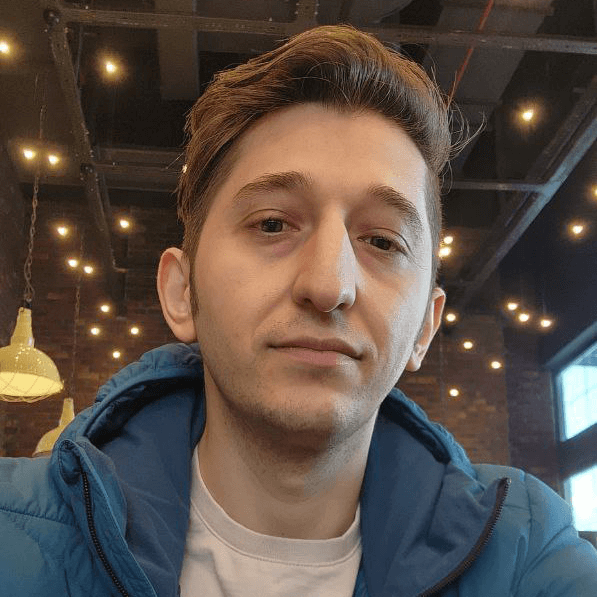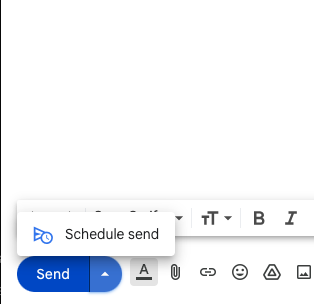Easily send emails to my future self
I was sitting in balcony smoking, relaxing and watching the jungle and sky thinking about random things like having a personal mail server using own cloud. Out of nowhere, I thought about sending an email to my future self and I have heard there are services that do this. But I thought, can I do it using the gmail or outlook scheduling feature?
The answer is yes! Just set the recipient to your own email address and schedule the email to be sent any time in the future. You can even attach files, images, voices, videos or anything you want to send to your future self.
- Compose a new email
- Set the recipient to your own email address
- Write the email
- Click on the arrow next to the send button
- Click on schedule send
- Select “Pick date & time” and set the date and time you want to send the email
- Click on schedule send
This also works if you have any other email client that supports scheduling emails. 😊